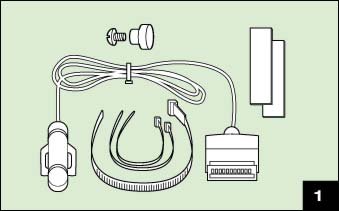
Sensor cable, magnet, and installation kit |
The sensor kit allows installation on all types of bicycle forks. The large reusable cable tie secures the sensor to the fork. Rubber pads are provided for adjusting height and preventing the sensor from slipping. |
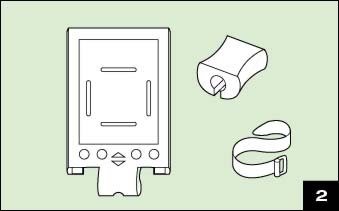
Case, grip, and strap |
These three components secure the Palm to your bicycle. Threading the strap through the vertical slots allows mounting the case on the stem. Threading the strap through the horizontal slots allows mounting the case on the handlebars. The mounting grip will accommodate a wide range of tubing. |
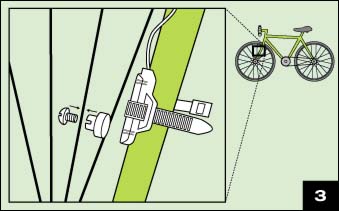
Sensor on fork and magnet on spoke |
Thread the large cable tie through the slots of the sensor. You may need to insert a rubber pad between the fork and sensor to prevent the sensor from slipping. Attach the magnet to a spoke, and align it with the upper or lower stripe on the sensor. Ensure that the magnet passes within an 1/8" (3 mm) of the sensor. |
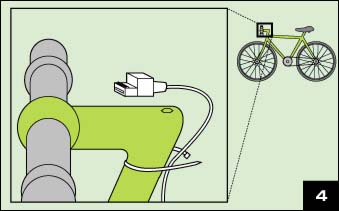
Connector secured with cable tie to stem |
Use the small cable ties to secure the sensor cable along the fork, stem or handlebar. |
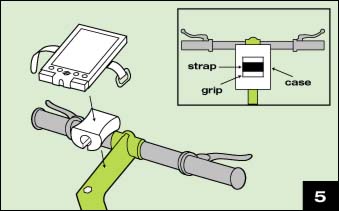
Stem mounting option (preferred) |
In order to mount the BikeBrain case on the stem, be sure that the Velcro strap is threaded through the vertical slots in the base of the case. Place the Palm organizer in the case and secure the case flaps. Slip the mounting grip over the stem, hold the case assembly on the grip while you thread the Velcro strap through the buckle, and cinch it down. |
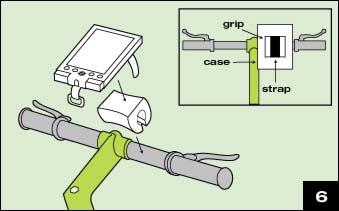
Handlebar mounting option |
This mounting option requires you to have the Velcro strap threaded through the horizontal slots in the case. Place the grip on the handlebar and secure the case with the strap around the grip. |
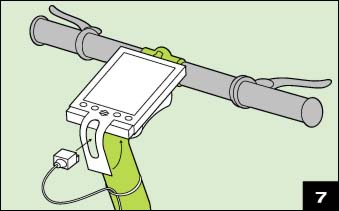
Threading sensor cable through tail |
Connect the wheel sensor to the Palm by first threading the sensor cable connector through the tail. Insert the connector completely into the Palm. Then fold the tail under the connector, and attach it to the patch of Velcro under the case. |
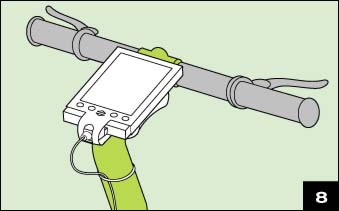
Ready to roll |
Now
you are ready to roll.
Note that you can adjust the contrast of the Palm without taking it out of the case. Simply, lift the left flap to expose the contrast thumb wheel, make your adjustment, and fold the flap back. |